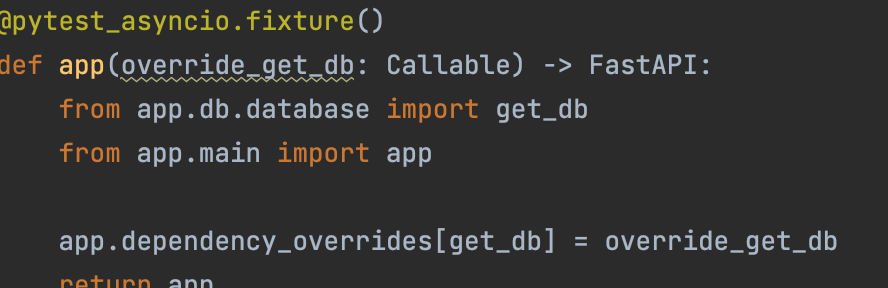pytest fixture의 scope에 대한 공부
프로젝트를 수행하다가 pytest에서 사용하는 fixture의 scope가 궁금해졌다.
총 5가지의 상태가 있다. (function, class, module, package, session)
1. Function
이 상태는 아무것도 명시해주지 않을때 자동적용되는 범위이다.
함수가 단위로 실행된다. 즉, pytest에 작성한 함수를 실행할때마다 수행된다는 것이다.
2. Class
1
2
3
4
5
6
7
8
9
10
11
12
13
14
15
16
17
18
19
20
21
22
23
24
25
@pytest_asyncio.fixture(scope="class")
def dummy_data(request):
request.cls.num1 = 10
request.cls.num2 = 20
print("Execute fixture")
class TestCalculatorClass:
def test_distance(self, dummy_data):
print("Test distance function")
assert distance(self.num1, self.num2) == 10
def test_sum_of_square(self, dummy_data):
print("Test sum of square function")
assert sum_of_square(self.num1, self.num2) == 500
# source code
def distance(num1, num2):
return abs(num1 - num2)
def sum_of_square(num1, num2):
return num1 ** 2 + num2 ** 2
1
2
3
4
Process finished with exit code 0
Execute fixture
PASSED [ 50%]Test distance function
PASSED [100%]Test sum of square function
위의 코드를 보면 클래스 단위당 한 번호출 하는것을 알 수 있다.
참고로
1
2
3
4
5
6
7
8
9
10
11
12
13
14
15
16
17
18
@pytest_asyncio.fixture(scope="class")
def dummy_data(request):
request.cls.num1 = 10
request.cls.num2 = 20
print("Execute fixture")
@pytest.mark.usefixtures("dummy_data")
class TestCalculatorClass:
def test_distance(self):
print("Test distance function")
assert distance(self.num1, self.num2) == 10
def test_sum_of_square(self):
print("Test sum of square function")
assert sum_of_square(self.num1, self.num2) == 500
위에 @pytest.mark.usefixutres("fixture명")을 통해 인스턴스 함수 파라미터에 fixture를 적어서 지저분하게 만드는걸 방지할 수 있다.
3. Module and package
마찬가지로 모듈당 한 번, 패키지당 한 번 호출하는데 어떤 식이냐
밑의 코드는 파일 여는것을 함수로 만들고, module을 적용하고, 두 함수에 이를 호출하였다.
디폴트값인 function에서는 함수 호출때마다 파일을 열고 닫았지만
1
2
3
4
5
6
7
8
9
10
11
12
13
14
@pytest.fixture(scope="module")
def read_config():
with open("app.json") as f:
config = json.load(f)
logging.info("Read config")
return config
def test1(read_config):
logging.info("Test function 1")
assert read_config == {}
def test2(read_config):
logging.info("Test function 2")
assert read_config == {}
1
2
3
4
5
6
7
8
9
10
# test/test_code.py::test1
# ----------- live log setup -----------
# INFO root:test_code.py:88 Read config
# ----------- live log call -----------
# INFO root:test_code.py:93 Test function 1
# PASSED [ 75%]
# test/test_code.py::test2
# ----------- live log call -----------
# INFO root:test_code.py:98 Test function 2
# PASSED
로그를 보면 딱 한 번만 여는걸 알 수 있다.
4. Session
여기서 말하는 세션이란, pytest를 실행할때마다 하나의 세션을 얻는데, 이 세션을 말한다.
즉, 실행할때마다 실행되는 것들이다. 이를 통해 테스트용 데이터베이스를 연결하거나 끊는데에 사용된다.
This post is licensed under CC BY 4.0 by the author.