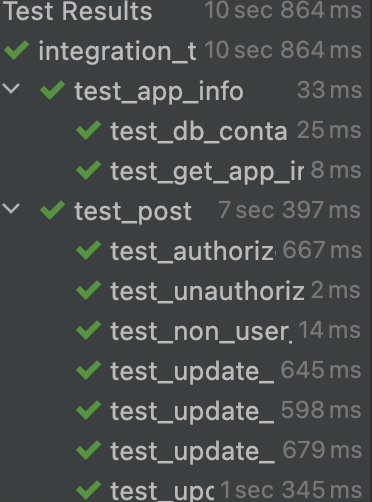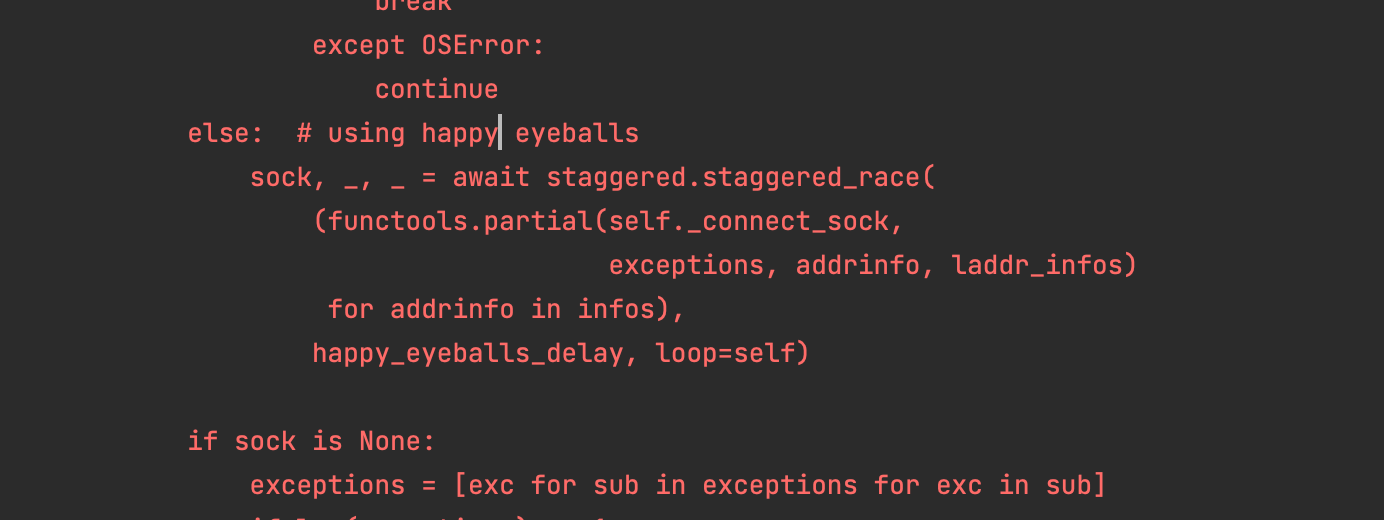Python Docker + Postgres 테스트
사이드 프로젝트에서 잘 진행되던 통합테스트가 펑펑 터져버렸다.
이유인 즉슨, Docker로 띄운 PostgresCotainer가 여러 테스트함수에서 공유하다보니,
데이터중복도 발생하고 정합성 등 문제가 발생했다.
예를들어 test1()에서 User객체를 생성하면 이게 사라지지 않고 test2()에서도 존재하여 영향을 미친다는 것이다.
일단 기존 Docker로 띄운 Postgres코드이다.
패키지는 깃허브에 나와있다.
깃허브 주소: “https://github.com/testcontainers/testcontainers-python”
1
2
3
4
5
6
7
8
9
10
11
12
13
14
15
16
17
18
19
@pytest.fixture(scope="session", autouse=True)
def db_container(session_mocker):
with PostgresTestContainer(image="postgres:9.5", port=5432) as postgres:
url = postgres.get_connection_url().replace("psycopg2", "asyncpg")
mock_os = os.environ | {
"SQLALCHEMY_DATABASE_URL": url,
"START_UP_DB_INIT": "True",
"SECRET_KEY": "yaguen",
"ALGORITHM": "HS256",
"ACCESS_TOKEN_EXPIRE_MINUTES": "10",
"MAIL_PASSWORD": os.environ.get("MAIL_PASSWORD")
}
session_mocker.patch.dict(os.environ, mock_os, clear=True)
yield postgres
@pytest.fixture(scope="session")
def client() -> TestClient:
with TestClient(app) as c:
yield c
scope범위를 session으로 지정하여 테스트가 끝날때까지 yield 밑으로 가질 않는다. 즉, 한 번 띄우면 모든 테스트가 끝날때까지 살아있다는 것.
처음에는 scope범위를 function으로 줄였다.
그러면 도커로 띄웠다가 내렸다가를 반복해서 테스트 시간이 엄청 오래걸렸다.
‘통합테스트는 원래 오래 걸리는거 아냐?’ 하면서 걍 시도해봤는데..
그 밑에 있는
1
2
3
4
@pytest.fixture(scope="session")
def client() -> TestClient:
with TestClient(app) as c:
yield c
에서 문제가 발생했다.
Os에러가 발생하였는데, 이를 어떻게 할까 하다가 fixture를 빼보기도 하고 그런 삽질을 하고 있었다.
그러던 와중 PostgresTestContainer함수를 작성한 친구가 도커 띄우는데 오래걸리니까 일부러 db_container의 스코프를 session으로 해둔거라고 했다.
그래서 결국 session으로 두고 데이터 정합성을 해결할 방법을 찾아봤는데..
PostgresTestContainer에는 sql문을 실행할 수 있는 메서드가 있다고 친구가 그랬다.
하지만, 결국 테이블이 많아지면 많아질수록 sql문을 매 번 수정해주는건 번거로워서 테스트 특성상 데이터를 다 날리는게 낫다고 생각했다.
그래서 가장 먼저 든 생각은 truncate를 이용해서 테이블 데이터를 다 날릴 생각이었지만..
연관관계가 또 깊어지면 truncate로 해결할 수 없을거라 생각했다.
그래서 아예 초기상태로 만들어야하는 fixture가 필요했다.
왜냐하면 함수가 실행될 때마다 테이블을 다 초기화시켜야하므로 fixture가 필요했고 scope범위는 function으로 두어야겠다고 생각했다.
그래서 만든 함수는..
1
2
3
4
5
6
7
8
9
@pytest.fixture()
async def delete_container(db_container) -> None:
from app.db.session import Base
engine = create_async_engine(db_container.get_connection_url().replace("psycopg2", "asyncpg"))
async with engine.begin() as conn:
await conn.run_sync(Base.metadata.drop_all)
await conn.run_sync(Base.metadata.create_all)
현재 잘돌아가긴하는데.. 더 좋은 방법이 없으려나 모르겠다.
fixture에 있는 db_container를 받고, 그 url을 기준으로 테이블을 삭제하고 만들고 하는 코드다.
문제점은 db_container내부에 있는 url = postgres.get_connection_url().replace("psycopg2", "asyncpg")의 구문이 바뀌면 바뀐 url을 똑같이 매핑해줘야하지만 url이 바뀔 경우는 거의 없을거라 판단한다.
fixture의scope에 아무값도 없으면function이 들어간다.
이를 통해 박살나던 통합테스트를 다 돌아가게 해결하였다.
✍️전체코드
1
2
3
4
5
6
7
8
9
10
11
12
13
14
15
16
17
18
19
20
21
22
23
24
25
26
27
28
29
30
31
32
33
34
35
36
37
38
39
40
41
42
43
44
import os
import pytest
from sqlalchemy.ext.asyncio import create_async_engine
from testcontainers.postgres import PostgresContainer
from starlette.testclient import TestClient
from app.main import app
class PostgresTestContainer(PostgresContainer):
def get_connection_url(self):
# windows docker connection
return super().get_connection_url().replace('localnpipe', 'localhost')
@pytest.fixture(scope="session", autouse=True)
def db_container(session_mocker):
with PostgresTestContainer(image="postgres:9.5", port=5432) as postgres:
url = postgres.get_connection_url().replace("psycopg2", "asyncpg")
mock_os = os.environ | {
"SQLALCHEMY_DATABASE_URL": url,
"START_UP_DB_INIT": "True",
"SECRET_KEY": "yaguen",
"ALGORITHM": "HS256",
"ACCESS_TOKEN_EXPIRE_MINUTES": "10",
"MAIL_PASSWORD": os.environ.get("MAIL_PASSWORD")
}
session_mocker.patch.dict(os.environ, mock_os, clear=True)
yield postgres
@pytest.fixture(scope="session")
def client() -> TestClient:
with TestClient(app) as c:
yield c
@pytest.fixture()
async def delete_container(db_container) -> None:
from app.db.session import Base
engine = create_async_engine(db_container.get_connection_url().replace("psycopg2", "asyncpg"))
async with engine.begin() as conn:
await conn.run_sync(Base.metadata.drop_all)
await conn.run_sync(Base.metadata.create_all)