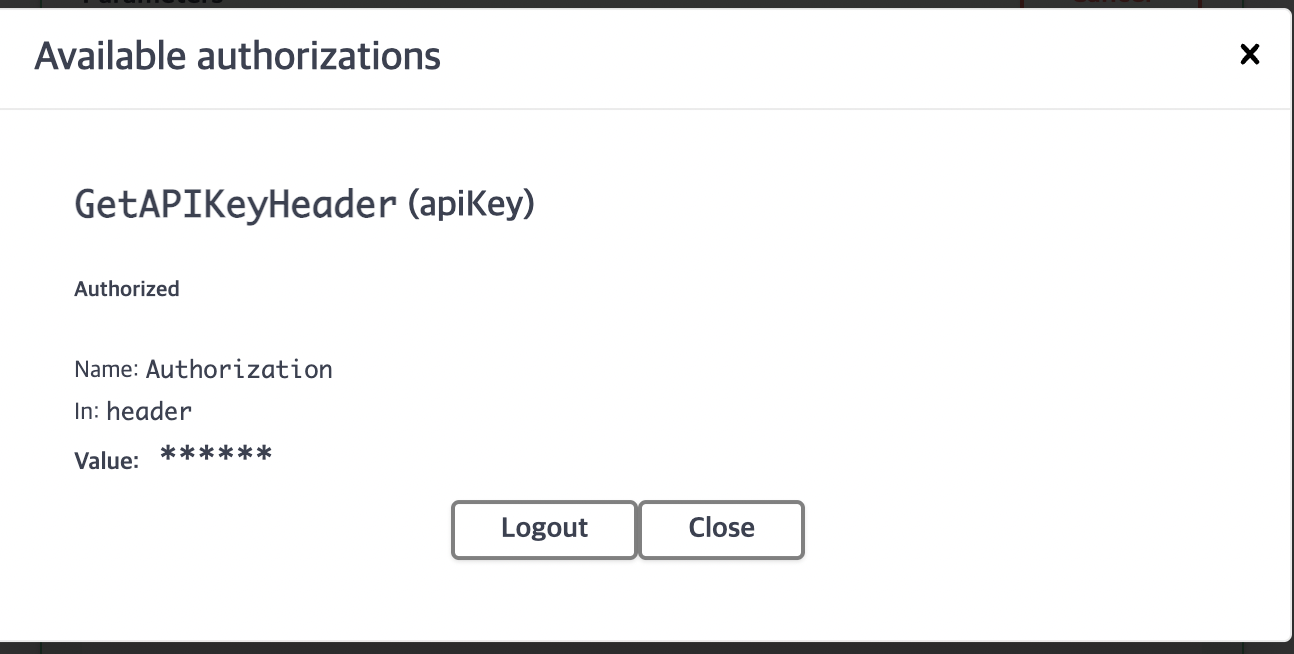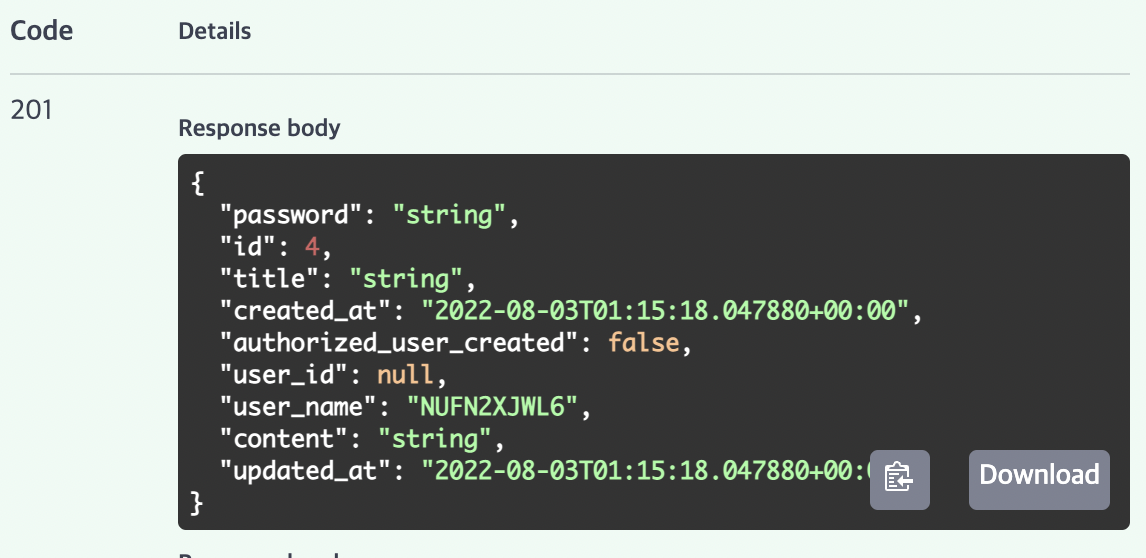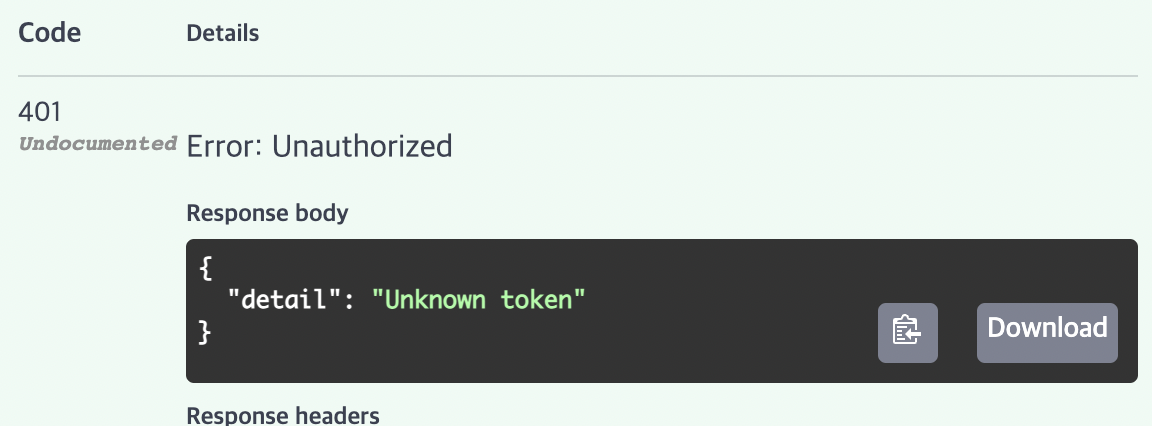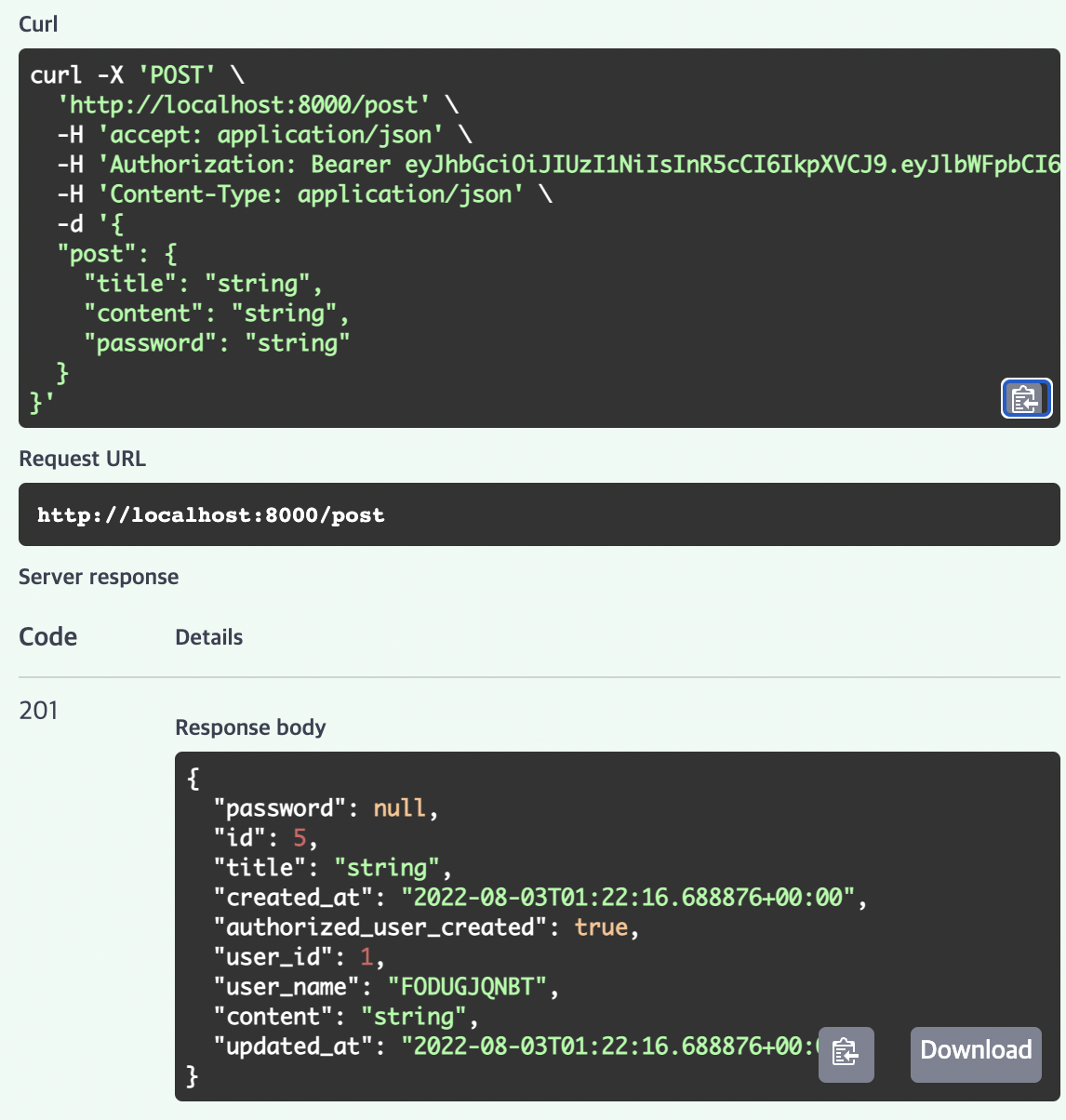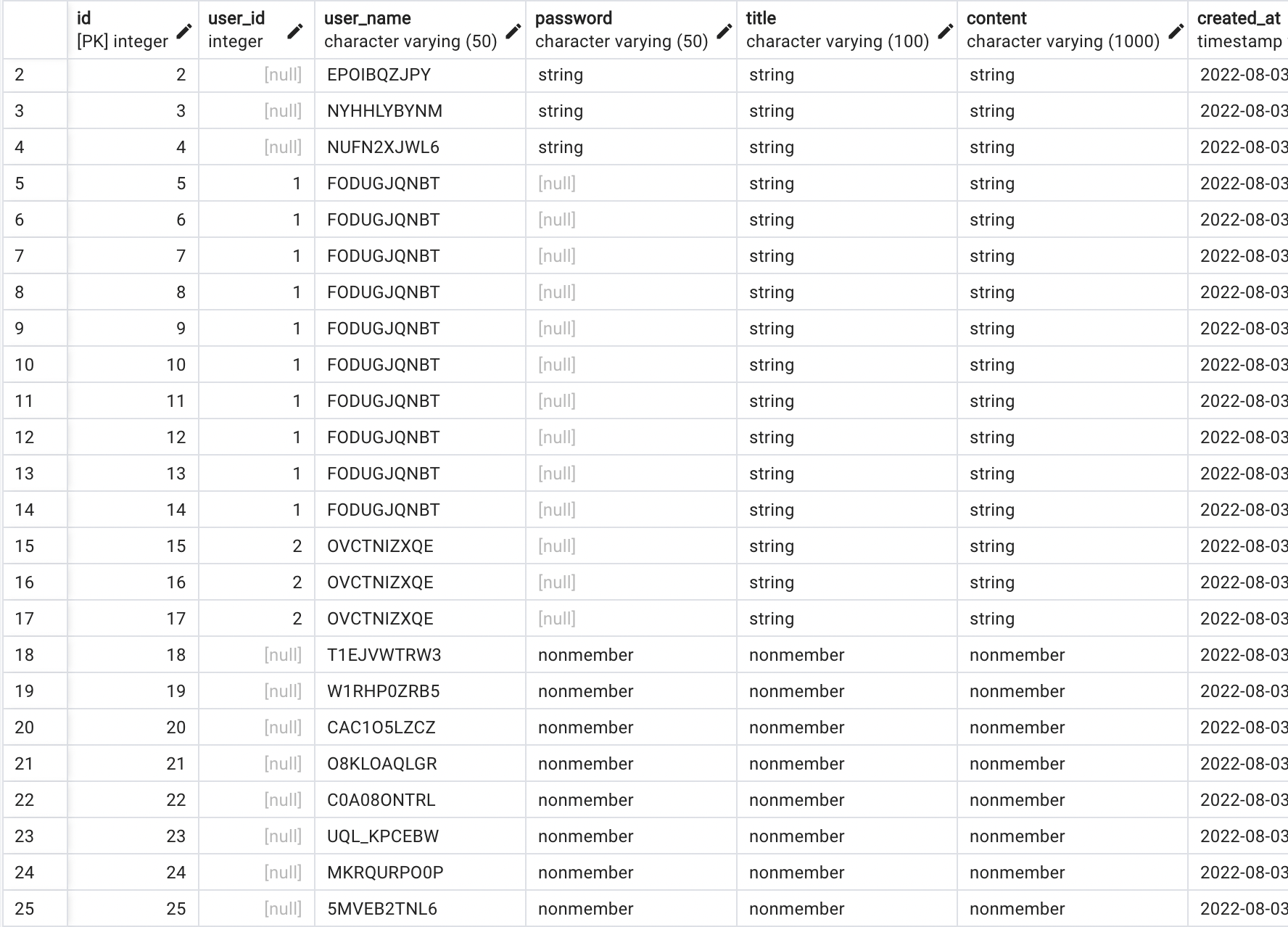FastAPI Jwt 로그인 인증 필터 구현
사이드 프로젝트에서 게시글 CRUD를 제작하다가 겪은 난관이다.
비회원과 회원 유저를 식별하고 비회원 유저인 경우 게시글의 password를 받아야했다.
회원인 경우 jwt토큰을 통해 회원을 식별해야했다.
그래서 java에서 쓰이는 Filter라는 것이 필요했다.
하지만 FastAPI는 그런걸 지원해주지 않았고, 비슷하게나마 Depend를 통해 구현할 수 있었다.
인증이 필요한 컨트롤러마다 전부 붙여주는건 매우 귀찮지만..
더 좋은 방법이 있다면 또 포스팅을 해야겠다.
1
2
3
4
5
6
7
8
9
10
11
12
13
14
15
16
# api/post.py
@router.post(
"",
status_code=status.HTTP_201_CREATED,
)
async def create(
post: PostCreate = Body(..., embed=True, alias="post"),
user: Optional[User] = Depends(get_current_user_authorizer()),
db: AsyncSession = Depends(get_db)
):
return await create_post(
db=db,
post=post,
user=user,
)
컨트롤러 부분이다. 여기서 주목해야할건 get_current_user_authorizer이다.
1
2
3
4
5
def get_current_user_authorizer(
*,
required: bool = False
) -> Callable:
return get_current_user if required else get_current_user_optional
이런식으로 구현되어있다. required이 True면 인증받아야할 회원이 필연적으로 있어야하는거고 없으면 비회원 또는 회원 모두 접근가능한 서비스에 의한 호출을 의미한다.
비회원이나 회원모두 requried를 주지 않는경우에 대해서는 get_current_user_optional를 호출할것이므로 해당 함수를 작성해보겠다.
1
2
3
4
5
6
7
8
async def get_current_user_optional(
db: AsyncSession = Depends(get_db),
token: str = Depends(get_authorization_header_retriever(required=False)),
jwt_config: JwtConfig = Depends(get_jwt_config),
) -> Optional[User]:
if token:
return await get_current_user(db, token, jwt_config)
return None
여기서 만약 토큰이 있다면, get_current_user라는 현재 접속한 유저를 식별하는 로직으로 갈 것이고 없다면 None을 반환하여 비회원임을 나타낼것이다.
1
2
3
4
5
6
7
# get_authorization_header_retriever
def get_authorization_header_retriever(
*,
required: bool = False
) -> Callable:
return get_authorization_header if required else get_authorization_header_optional
인증이 필요없는경우 에러를 발생시키면 안되므로 get_authorization_header_optional로 빠지게 설계해야 한다.
1
2
3
4
5
6
7
8
async def get_authorization_header_optional(
api_key: str = Security(GetAPIKeyHeader(name=HEADER_KEY)),
jwt_config: JwtConfig = Depends(get_jwt_config),
) -> str:
if api_key:
return get_authorization_header(api_key, jwt_config)
return ""
이렇게 하면 헤더에 인증키값이 없는경우 ""를 반환하고 만약 있다면 인증키값을 복호화할 것이다.
1
2
3
4
5
6
7
8
9
10
11
12
13
14
15
16
17
18
def get_authorization_header(
api_key: str = Security(GetAPIKeyHeader(name=HEADER_KEY)),
jwt_config: JwtConfig = Depends(get_jwt_config),
) -> str:
try:
token_prefix, token = api_key.split(" ")
except ValueError:
raise HTTPException(
status_code=status.HTTP_401_UNAUTHORIZED,
detail="Unknown Header"
)
if token_prefix != jwt_config.TOKEN_PREFIX:
raise HTTPException(
status_code=status.HTTP_401_UNAUTHORIZED,
detail="Unknown Header"
)
return token
그리고 이를 식별하는 GetAPIKeyHeader클래스 코드이다.
1
2
3
4
5
6
7
8
9
class GetAPIKeyHeader(APIKeyHeader):
async def __call__(
self,
request: requests.Request,
) -> Optional[str]:
try:
return await super().__call__(request)
except StarletteHTTPException:
return None
전체 코드
get_db는 DataBase Session을 반환하고jwt_config는 jwt에 필요한 알고리즘, 시크릿키, 만료시간 등을 가지고 있다.
1
2
3
4
5
6
7
8
9
10
11
12
13
14
15
16
17
18
19
20
21
22
23
24
25
26
27
28
29
30
31
32
33
34
35
36
37
38
39
40
41
42
43
44
45
46
47
48
49
50
51
52
53
54
55
56
57
58
59
60
61
62
63
64
65
66
67
68
69
70
71
72
73
74
75
76
77
78
79
80
81
82
83
84
85
86
87
88
89
90
91
92
93
94
HEADER_KEY = "Authorization"
class GetAPIKeyHeader(APIKeyHeader):
async def __call__(
self,
request: requests.Request,
) -> Optional[str]:
try:
return await super().__call__(request)
except StarletteHTTPException:
return None
def get_current_user_authorizer(
*,
required: bool = False
) -> Callable:
return get_current_user if required else get_current_user_optional
def get_authorization_header_retriever(
*,
required: bool = False
) -> Callable:
return get_authorization_header if required else get_authorization_header_optional
def get_authorization_header(
api_key: str = Security(GetAPIKeyHeader(name=HEADER_KEY)),
jwt_config: JwtConfig = Depends(get_jwt_config),
) -> str:
try:
token_prefix, token = api_key.split(" ")
except ValueError:
raise HTTPException(
status_code=status.HTTP_401_UNAUTHORIZED,
detail="Unknown Header"
)
if token_prefix != jwt_config.TOKEN_PREFIX:
raise HTTPException(
status_code=status.HTTP_401_UNAUTHORIZED,
detail="Unknown Header"
)
return token
async def get_authorization_header_optional(
api_key: str = Security(GetAPIKeyHeader(name=HEADER_KEY)),
jwt_config: JwtConfig = Depends(get_jwt_config),
) -> str:
if api_key:
return get_authorization_header(api_key, jwt_config)
return ""
async def get_current_user(
db: AsyncSession = Depends(get_db),
token: str = Depends(get_authorization_header_retriever()),
jwt_config: JwtConfig = Depends(get_jwt_config),
) -> User:
try:
email = get_email_from_token(
token=token,
jwt_config=jwt_config
)
except ValueError:
raise HTTPException(
status_code=status.HTTP_401_UNAUTHORIZED,
detail="Unknown token"
)
try:
user = await get_user_by_email(
db=db,
email=email,
)
except Exception:
raise HTTPException(
status_code=status.HTTP_401_UNAUTHORIZED,
detail="Unknown token"
)
return user
async def get_current_user_optional(
db: AsyncSession = Depends(get_db),
token: str = Depends(get_authorization_header_retriever(required=False)),
jwt_config: JwtConfig = Depends(get_jwt_config),
) -> Optional[User]:
if token:
return await get_current_user(db, token, jwt_config)
return None
테스트
1. 비로그인 회원이 글을 쓸 때
1
2
3
4
5
6
7
8
9
10
11
curl -X 'POST' \
'http://localhost:8000/post' \
-H 'accept: application/json' \
-H 'Content-Type: application/json' \
-d '{
"post": {
"title": "string",
"content": "string",
"password": "string"
}
}'
성공
2. 로그인한 회원이 글을 쓸 때 (식별되지 않는 유저인 경우)
1
2
3
4
5
6
7
8
9
10
11
12
curl -X 'POST' \
'http://localhost:8000/post' \
-H 'accept: application/json' \
-H 'Authorization: Bearer 123' \
-H 'Content-Type: application/json' \
-d '{
"post": {
"title": "string",
"content": "string",
"password": "string"
}
}'
-H 'Authorization: Bearer 123' \이 부분을 주목하면 토큰값으로 ‘123’을 넘기고 있다.
실패
3. 로그인한 회원이 글을 쓸 때 (식별되는 경우)
1
2
3
4
5
6
7
8
9
10
11
12
curl -X 'POST' \
'http://localhost:8000/post' \
-H 'accept: application/json' \
-H 'Authorization: Bearer eyJhbGciOiJIUzI1NiIsInR5cCI6IkpXVCJ9.eyJlbWFpbCI6InVzZXJAZXhhbXBsZS5jb20iLCJpZCI6MSwiZXhwIjoxNjYyMDgxNzIyfQ.XTLA4qM4txDRqckkGnYePDAlwSaPnxPpywnKpxL2h_8' \
-H 'Content-Type: application/json' \
-d '{
"post": {
"title": "string",
"content": "string",
"password": "string"
}
}'
로그인 컨트롤러를 통해 유저정보를 담고 있는 토큰값을 가지고 인증을 하고 있다.
여러번 포스팅해도 해당 회원를 찾아 post테이블에 회원정보를 입력하는것을 확인할 수 있다.